I would be unveiling the process involved in creating a wifi hotspot without the use of a third-party software in windows 7 PC. A wi-fi service has the advantage of granting easy sharing of a certain internet connection with other mobile devices (blackberry, iphone, tablets, android, etc) that are wifi enabled.
STEPS TAKEN IN CREATING A WI-FI HOTSPOT IN WINDOWS 7
ð With your mouse, locate the windows taskbar
ð Locate the wifi/network signal icon on the task bar and click on it
ð Click on open and network sharing center
ð From the lists chose set up a new connection or network
ð A pop-up window would be revealed in which you can choose a network option
ð From the list chose the “set up a wireless ad-hoc(Computer-to- computer network)
ð A pop-up window which entails blanks for your network name, security options and a security key(password)
 ð After inputting the above details, tick the "save this network" box and then click on the NEXT button
ð After inputting the above details, tick the "save this network" box and then click on the NEXT button
ð A pop-up window would display a ready to use wifi connection. To make your computer a perfect wifi hotspot it’s required you turn on the internet connection sharing.
Now, your hotspot is ready for use, once an internet connection is available, you can search and connect any wifi enabled device to your computer system.

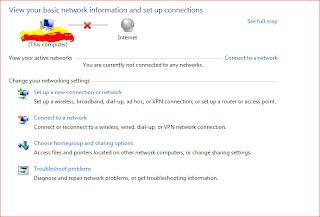





No comments:
Confused? Feel free to ask
Your feedback is always appreciated. We will try to reply to your queries as soon as time allows